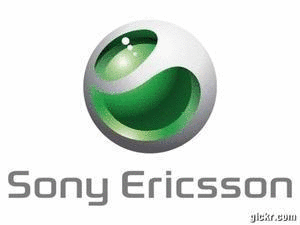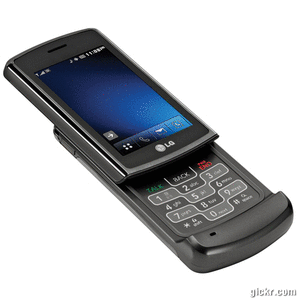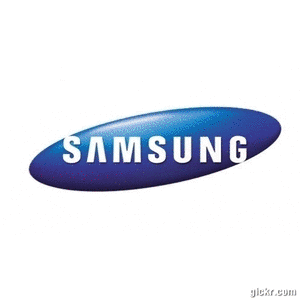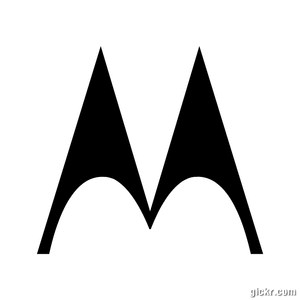Hi friends,here i have most of hidden tricks and secret for mobile and for your pc also...............................................
Nokia is one of the largest selling phones across the globe.Most of us own a Nokia phone but are unaware of it’s originality.Are you keen to know whether your Nokia mobile phone is original or not? Then you are in the right place and this information is specially meant for you. Your phones IMEI (International Mobile Equipment Identity) number confirms your phone’s originality.
Press the following on your mobile *#06# to see your Phone’s IMEI number(serial number).
Then check the 7th and 8th numbers
Phone serial no. x x x x x x ? ? x x x x x x x
IF the Seventh & Eighth digits of your cell phone are 02 or 20 this means your cell phone was assembled in Emirates which is very Bad quality
IF the Seventh & Eighth digits of your cell phone are 08 or 80 this means your cell phone was manufactured in Germany which is fair quality
IF the Seventh & Eighth digits of your cell phone are 01 or 10 this means your cell phone was manufactured in Finland which is very Good
IF the Seventh & Eighth digits of your cell phone are 00 this means your cell phone was manufactured in original factory which is the best Mobile Quality
IF the Seventh & Eighth digits of your cell phone are 13 this means your cell phone was assembled in Azerbaijan which is very Bad quality and also dangerous for your health
Tuesday
Monday
Nokia secters codes
* To check the phones Software revision for Nokia Mobile.
On the main screen type *#0000#
* To enter in the secret menu in Nokia Phone.
On the main screen type *#92702689# [*#war0anty#]
It will take you to a secret menu where you may find all the information about for cell.
* To restore Factory Settings for Nokia mobile
*#7780# reset to factory settings.
* Taking picture without getting noticed.
Turn on/off the "click" sound made by the camera by selecting the 'Silent' profile or by turning warning tones on/off.
* Hiding your Mobile/ Cellphone Number
Go to: Menu > Tools > Settings > Call > Send My Caller ID >
'Yes', 'No' or 'Set By Network' to follow the default settings of your home network.
It works only with very few network who provide you facility of “Private Number”
* Clock Stopping:
To check weather your SIM Card supports clock stopping type-
*#746025625# (*#SIM0CLOCK#)
* Speed Dialing From Simcard contact (not stored in mobile phonebook)
Type number followed by # then call.
Example: 1# or 2# or 21#
* On the main screen type *#06# for your IMEI ,This is for nokia as well as to all mobile.
* There are 4 different locks on your Nokia phone.
COUNTRY-LOCK
NETWORK-LOCK
PROVIDER-LOCK
SIMCARD-LOCK
The code to read out the sim-lock status of your phone is
#pw+1234567890+1# Provider Lock Status. (use the “*” button to obtain the “p,w” and “+” symbols)
#pw+1234567890+2# Network Lock Status. (use the “*” button to obtain the “p,w” and “+” symbols)
#pw+1234567890+3# Country Lock Status. (use the “*” button to obtain the “p,w” and “+” symbols)
#pw+1234567890+4# SIM Card Lock Status. (use the “*” button to obtain the “p,w” and “+” symbols)
NOTE: There are many websites and applications which claim to generate unlocking codes for nokia phones for free, I don’t know if they work but you can certainly try them at your own risk:
Labels:
Nokia
Sunday
Sony Ericssion mobile users secrets.....
* Sony Ericsson Secret Menu:For testing your all type of test which is in your mobile
> * < < * < * > means press joystick or arrow keys to right
<>Lockstatus: < * * < * Shortcut to last dialed numbers: 0#
* If you change the language from default to any other language, then it may be difficult to switch to default language.
The shortcut is very simple. Just press <>
<> stands for right arrow button or joystick.
* Shortcut to sim numbers: On main menu type a number and press #
* How to go to the service menu
Press >*<<*<*Unlocking your cell phone
The best way is to mail your phone provider and ask them to send you the unlocking code. Also send your phone number, phone model and IMEA number. Unlock your phone at your own risk!
Labels:
Sony Ericssion
Saturday
Lg Mobile users hidden secrets.............
* LG all models test mode:
Type 2945#*# on the main screen.
2945*#01*# Secret menu for LG
IMEI and SW (LG 510): *#07#
Software version (LG B1200): *8375#
Recount cheksum (LG B1200): *6861#
Factory test (B1200): #PWR 668
Simlock menu (LG B1200): 1945#*5101#
Simlock menu (LG 510W, 5200): 2945#*5101#
Simlock menu (LG 7020, 7010): 2945#*70001#
Simlock menu (LG 500, 600): 2947#*
* LG-U81XX SPECIAL CODES
Code to read phone version :
* Phone without SIM
Enter 277634#*# or 47328545454#
Select 'SW Ver.info'
* Code to reset phone :
Code to enter UNLOCK MENU :
- Phone wit SIM inside
- Enter 2945#*88110#
Test Menu 8330 : 637664#*#
Friday
Samsung mobile users hidden secrets...............
*
The master reset code is:
#*7728#
This will not delete anything from your
mobile phone, but set each and eveything to its
default/standard setting as it was on the time of purchase.
* To unlock your phone put a sim from another company,
now type *#9998*3323# it will reset your phone. Push exit and then push 7,
it will reset again. Put your other sim in and it will say sim lock,
type in 00000000 then it should be unlocked. Type in *0141# then
the green call batton and it's unlocked to all networks.
This code may not work on the older phones and some of the newer phones.
If it doesn't work you will have to reset your phone without a sim in it
by typing *#2767*2878# or *#9998*3855# (not tested)
*
The master reset code is:
#*7728#
This will not delete anything from your
mobile phone, but set each and eveything to its
default/standard setting as it was on the time of purchase.
* To unlock your phone put a sim from another company,
now type *#9998*3323# it will reset your phone. Push exit and then push 7,
it will reset again. Put your other sim in and it will say sim lock,
type in 00000000 then it should be unlocked. Type in *0141# then
the green call batton and it's unlocked to all networks.
This code may not work on the older phones and some of the newer phones.
If it doesn't work you will have to reset your phone without a sim in it
by typing *#2767*2878# or *#9998*3855# (not tested)
*
Labels:
Samsung trick
Thursday
Motorola mobile users hidden tricks...............
You can change GSM frequencies to 900/1800 by entering the enginnering model.
Following the below steps:
enter menu and press 048263* quickly,
then you will enter the secret engineering menu under "Opcode"
input 10*0*3 for GSM 900
10*0*4 for GSM 1800
10*0*5 for GSM 1900
10*0*6 for dual band GSM 900/1800
10*0*7 for dual band GSM 850/1900
To add extra message space 4 your Motorola C350 C450 C550 or C650,
press menu button, press 048263* quickly, then on the popup menu enter 47 press ok.
press 50 and ok.press 1 ok.press 64 ok.press 1 ok.press 186 and ok.
You will receive an extra 50 msgs memory space.Switch phone off and back on.
EFR:
###119#1#, (OK) to activate EFR mode
###119#0#, (OK) to deactivate EFR mode
Motorola Code to lock keys. Press together *7 Note: [] (pause) means the * key held in until box appears.
Select phone line - (use this to write things below the provider name):
[] [] [] 0 0 8 [] 1 []
Add phonebook to main menu:
[] [] [] 1 0 5 [] 1 []
Add messages to main menu:
[] [] [] 1 0 7 [] 1 []
Copy SIM memory (phonebook menu):
[] [] [] 1 0 8 [] 1 []
Eng Field options (main menu):
[] [] [] 1 1 3 [] 1 []
Slow (Frequency of search menu):
[] [] [] 1 0 1 [] 1 []
Medium (Frequency of search menu):
[] [] [] 1 0 2 [] 1 []
Fast (Frequency of search menu):
[] [] [] 1 0 3 [] 1 []
Enable EFR:
[] [] [] 1 1 9 [] 1 []
Function :
[] [] [] # # # [] 1 []
Change pin:
[] [] [] 0 0 4 [] 1 []
Unblocking using the "puk" number:
[] [] [] 0 0 5 [] 1 []
Labels:
Motorola
Wednesday
China Mobile Secret Codes ........................
Most of indian and chinees use china mobile there code are as follow:
Default user code : 1122, 3344, 1234, 5678
Engineer mode : *#110*01#
Factory mode : *#987#
Enable COM port : *#110*01# -> Device -> Set UART -> PS Config -> UART1/115200
Restore factory settings : *#987*99#
LCD contrast : *#369#
Software version : *#800#
Software version : *#900#
Set default language : *#0000# Send
Set English language : *#0044# Send
Set English language (new firmware) : *#001# Send
Default user code : 1122, 3344, 1234, 5678
Default user code : 1122, 3344, 1234, 5678
Engineer mode : *#110*01#
Factory mode : *#987#
Enable COM port : *#110*01# -> Device -> Set UART -> PS Config -> UART1/115200
Restore factory settings : *#987*99#
LCD contrast : *#369#
Software version : *#800#
Software version : *#900#
Set default language : *#0000# Send
Set English language : *#0044# Send
Set English language (new firmware) : *#001# Send
Default user code : 1122, 3344, 1234, 5678
Labels:
China cell Codes
Subscribe to:
Comments (Atom)